 |
|
  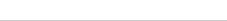 |
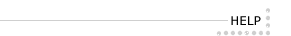
|
|
|
|
| How often is the class schedule updated? | ||
| The schedule is updated nightly, so changes made to the course/class database will appear in the schedule the following day. | ||
| How do I print the list of classes for a Subject? | ||
| To print a section of classes from the class Schedule, follow these steps for Internet Explorer: |
||
| How do I know if there are seats available in a class? | ||
| When you click on "Catalog Number", you will see the number of seats available in that class as of the current time. This program is dynamic and shows current information each time you select the Catalog Number link for any class. | ||
| How can I search for a class taught at a specific time or location? | ||
| You can view classes that are taught at off-campus locations by selecting the "Off Campus" link on the main class schedule page. A search feature that will allow you to search for classes based on several different factors is currently being developed. | ||
| How do I look up the description of a course? | ||
| When you click on "Subject", you will see a list of catalog descriptions for that subject. | ||
| How do I find a listing of all classes (including night classes) offered through Academic Outreach and Continuing Education? | ||
| On the main class schedule index, select the "Class Attributes" link, then click on "DCE" to see a list of subjects offering continuing education classes. Click on any subject to see a list of all continuing education classes within that subject. (Note: The Division of Continuing Education [DCE] has changed to Academic Outreach and Continuing Education [AOCE].) | ||
| How can I find classes that meet General Education requirements? | ||
| On the main class schedule index, select the "Class Attributes" link. This page lists classes sorted by the General Education codes. | ||
| What if the above information did not answer my question? | ||
| Try going to :Student Information System Help. | ||
February 21, 2002; 11:43a.m. MST, © University of Utah
This page is maintained by Administrative Computing Services.
Please send comments to webmaster@acs.utah.edu
This page is maintained by Administrative Computing Services.
Please send comments to webmaster@acs.utah.edu
 class schedule
help
class schedule
help