 |
|
  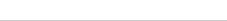 |
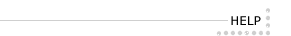
|
|
|
|
| How do I get my student ID or reset my pin? | ||
| The Webmaster cannot reset PINs or give out Student IDs; you must call the Registrar's Office at 581-8969. | ||
| What is the difference between the Old and New systems? | ||
| As part of the U's conversion to semesters, a new student records database was implemented starting Fall Term, 1998. For the next several months, some of your student information will reside on the "old" system, which is the system you have been using for the past few years, and some information will reside on the "new" system. By the end of the year, most of your student information will be migrated from the old to the new system, at which time the old system will be phased out. | ||
| The student ID field does not accept my ID number. | ||
| The "Old" system accepts your 9 digit Social Security Number as your student ID. The "New" system accepts the new 8 digit ID number that was sent to you with your Fall Registration. | ||
| Why do I need a new ID number for the system? | ||
| The new system automatically assigns each admitted student an 8-digit ID number. | ||
| I am getting error messages that look like this: "Couldn't connect to ACS server" OR "Couldn't connect to server: Connection refused." | ||
| You're trying to access the system outside the regular hours. Please see updates. | ||
| I get a security or network error when I try to access my records. | ||
| What is a "Secure Socket Layer" error? The most common reason for security errors is that your browser has cached (saved in memory or on disk) the secure connection information from your (or someone else's) last Web session. To correct this, clear your memory cache and disk cache. Clearing the cache will not affect your bookmarks or any other saved information; it will clear the temporary memory of your browser and refresh your pages. In Netscape, look under Options, then look for Network Preferences (location and name of the menu will vary depending your your version of Netscape). Clear both the memory cache and disk cache. Then close Netscape and reopen it. You shouldn't have to close your connection, just the browser. Web access to your student records is "secure." In order to access them, your browser must support SSL (Secure Socket Layer) and HTTPS URLs. If your browser is not capable of secure communications, you will get an error when you try to access these links. If you use Netscape, you should be running Netscape v1.1 or later. If you are using America Online, you should download the newest version (3.0 or better), which includes a browser with the required secure socket configuration. A "socket" error can mean a problem with the way your browser or service provider handles secure socket layer (SSL) transmissions. Try connecting to the following URL (notice the s in https): https://www.acs.utah.eduIf you get the same error, then ask your service provider (AOL, Prodigy, etc.) what you need to do to be able to connect to a "Netscape Commerce Server running on port 443." You may need to update your browser to a current version. If you can get through to this location, then we need more details to solve your problem. |
||
| Why can't I look at my records or register 24 hours a day? | ||
| The computer system that stores the student database also houses other university systems. In order to accommodate all systems, and provide time for data backups, there must be some "down time." We have reserved early morning hours and weekends for system maintenance. There are periods during the quarter that access is extended on weekends. Please review the Access Times, Update Schedules page on a regular basis. There are many times you can look at your records on Sunday, but due to maintenance needs, we cannot guarantee specific access hours for Sundays. Aside from the scheduled "downtimes" for the system, cutoff dates and times for Web and telephone registration are governed by the Registrar's Office. The process of assigning times to groups of students allows all students on campus equal opportunity to get into classes. If you have questions about registration timeframes and policies, call the Registrar's Office at 581-8969. |
||
April 10, 2003; 4:37p.m. MST, © University of Utah
This page is maintained by Administrative Computing Services.
Please send comments to webmaster@acs.utah.edu
This page is maintained by Administrative Computing Services.
Please send comments to webmaster@acs.utah.edu
 student information system
help
student information system
help