 |
|
  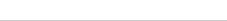 |
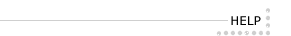
|
|
|
|
| How do I add a class by class number or by class schedule? | ||
| Select the semester from the drop down box for which you want to add a class, select the method (by class number or class schedule), press the Continue button. | ||
| What is my Academic Career? | ||
| The "Academic Career" does not relate to any job or major of study. Instead, "Academic Career" is a designation for a type of student. Examples include -- but are not limited to -- undergraduate, graduate, Non-credit, medical, and so forth.
When you register, you may have several options to choose from in the Academic Career drop-down box. These choices are based on registration information about you in the system. For example, if you are an undergraduate student, but taking AOCE courses also, you must register separately for undergraduate and AOCE classes, and you must select the appropriate Academic Career. To register for a class, the Academic Career must be valid for the Term and Year selected. The class you select must also be available for students with the designated Academic Career. Please note that students with a Non-credit Academic Career can not register via the Web or Telephone at this time. If you have questions about your Academic Career(s), contact the Registrar's office at (801) 581-8969. Normal office hours are Monday - Friday from 8:00 a.m. until 5:00 p.m. |
||
| What do I do if I have more than one Academic Career? | ||
| As mentioned above, if you have more than one Academic Career, you must go through the process of adding classes for each Academic Career separately. Again, if you have questions, contact the Registrar's office at (801) 581-8969. | ||
| Where do I find the Class Number? | ||
| This screen allows you to expedite your registration by entering the Class Number that correlates to the course and section you want. You can find the Class Number in the printed or online Class Schedule.
If you look at a printed Class Schedule, the Class Number is the five-digit number in the second column from the left. To see the online Class Schedule, go to http://www.acs.utah.edu/student/index.htm and click on the link for the schedule you want to see. Once in the schedule, click on a department name, and that department's offerings will be listed. Again, the Class Number is the second column from the left. |
||
| How do I add a class via the class schedule? | ||
| Navigate through the class schedule until you find the class you want to register for, click on the "class number," then click the OK to Add button. | ||
| What do I do if the class I'm trying to add requires a permission code? | ||
| Some classes require permission codes for registration. You can get this permission code from the course instructor, or from the department offering the class. If the permission code is incorrect, the system will notify you when you try to examine your completed schedule.
To check for another open section of this class, use the Back button on your browser to go to the previous page and check availability for other sections. |
||
| What if the above information did not answer my question? | ||
| Try going to Student Information System Help. | ||
April 10, 2003; 4:37p.m. MST, © University of Utah
This page is maintained by Administrative Computing Services.
Please send comments to webmaster@acs.utah.edu
This page is maintained by Administrative Computing Services.
Please send comments to webmaster@acs.utah.edu
 add classes by class number or class schedule
help
add classes by class number or class schedule
help